
Page Setup
1. Always select Page Size, Layout, Margins, Header and Footer appropriate to the printer
2. Keep all the margins more than at least “0.5”, to avoid truncating of contents when printing
3. Never set margins outside printable area as some printers may not print correctly
4. Never put Header and Footer values as “0”, use at least “0.5” instead
5. Consider putting page nos. at bottom right corner for easy readability
6. Check line-spacing, from Paragraph option, before saving, printing the document
7. Consider putting a Watermark for important / sensitive documents
Always check the Print Preview and the options therein like – Page Width, One Page, Two Pages and Multiple Pages to make sure that WYSIWYG.
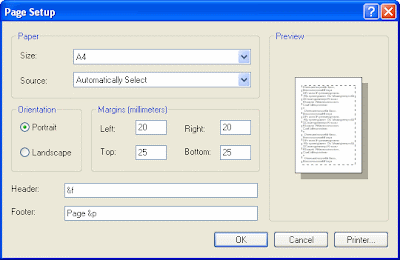 Tomorrow we will conclude Word and move on to Excel.
Tomorrow we will conclude Word and move on to Excel.Stay tuned...
No comments:
Post a Comment